TRAVEL LEAGUE
WEST SECTION TB TEAMS 2024-25 Season
Welcome to the WNYAHL Travel League

Game Changes/Updates

Game Change form can be found below the Team Registration information. All game changes must be reported to the league so schedules can be updated.
Team Page Permissions & Submission of Required Team Information
To update standings and team pages, the team designee must request permissions to access the team page to update game results. For 2022-23, team must also submit their team information when requesting permissions. Below is a description of the information needed and information on how to establish a WNYAHL SportEngine Account if your Manager or the person responsible for updating your team page does not yet have an account.
PLEASE - only one person from each team should submit this information!! Only submit your information ONCE - there are instructions below to allow you to edit your Team Registration if changes (for example updating a player uniform number or coach CEP) need to be made. It causes great amounts of confusion when a team registers more than once!
ALL TEAMS (including Girls Tier 1 and Tier 2 TB) should fill this out AS SOON AS POSSIBLE!
Once team website permissions are given out (based on the info teams submitted in the Team Registration), an email will be sent out to notify the teams they have permissions so they can upload scoresheets and update scores.. Teams will not get permissions until the team websites are created and schedules loaded by WNYAHL.
Individual team information needed for all teams that are tournament bound (TB) at any level Girls and Youth (TB teams whether in the WNYAHL or not) and all teams in the WNYAHL.
The Welcome Message identifies all the information needed to complete this Team Registration.
Basic Instructions for Team Registration/Permissions:
- Go to the Link 2022-23 TEAM REGISTRATION below
- Log on to the WNYAHL website using the link in the upper left-hand corner of the Registration page, click on "Sign In"
- If the person registering the team does not have an account (and most managers should in order to be the Responsible Person), instructions for creating an account and finding your SportEngine ID can be found at https://www.wnyahl.net/page/show/1519354-for-managers-and-coaches
Look for the document entitled "How to Create an Account and CONNECT it to the WNYAHL website” NOTE: if they have an account but forgot their password or already have one as their home association uses the Sport-ngin platform to host their website, this writeup will also tell you how to reset your password and/or connect your existing account to the WNYAHL website.
d. IMPORTANT *** Once logged in, Select the option "NEW TEAM" for the person/team to be registered and enter your Association name as the First Name and the name of your team (example 12u Smith) as the Last Name, click on CONTINUE and proceed to fill in the information described below.
NOTE: This registration should only be completed one time by a Team Representative. Please coordinate who will that person will be for your team.
To fill out 22-23 Team Registration, the following information will be needed
Team Information:
- Association Name (select from list)
- Official Team Name from your USA Hockey Roster - please get the name from your Registrar if you do not have your USA Hockey Roster yet. NO NICK NAMES
- Official USA Roster Team ID NYH3xxx-0yy If you do not have your roster yet, ask your registrar
- Age Level (9U, 10U, 11U, etc.)
- Major/Minor/Mixed
- Team Strength for 2022-23
- WNYAHL Division Request
- If your team will be TB & Tier Level (1,2,3) and Youth/Girls
- Information about your team from last season (2021-22)
- MHR-My Hockey Ranking
- WNYAHL division and Team finish (1st -10th) in 2021-22 or Independent or 8U
- Overall team record
- # of returning players from last season (2021-22)
- # of new players and where they played last season
- Total # of Players
- # of Goaltenders
Team Staff & Players:
- Team Staff: Name, Email and cell (preferred) number - Head Coach, Assistant Coaches and Manager(s) - 3 coaches and a manager are required, all rostered coaches must be entered
- CEP number for Coaches
- Players - Name, Primary Position (Goalie, Forward, Defense) and Jersey Number
- Alternates - Name, Primary Position (Goalie Alt, Forward Alt, Defense Alt), Jersey number
- Responsible Person Name, Email, Phone, SPORTENGINE ID - this person will be given WNYAHL website privileges for your team and is responsible for scoresheet upload (for scrimmages/tournaments), scoresheet entry via the app, game score entry (if home team), rosters. NOTE: SportEngine ID is shown in the upper left-hand corner of the WNYAHL when this person is logged on.
TEAM REGISTRATION - ONLY SUBMIT THIS REGISTRATION ONCE PER TEAM!!!
Instructions to Edit Your Team Info once Submitted
These steps can ONLY be performed by the person who submitted your information.
1.) Log on to the WNYAHL website using the same account that was used to submit your team's 2022-2023 Team Registration.
2.) In the upper left hand corner of the WNYAHL website, click on the V next to your SportNGIN Id. Then select "Account Settings"
3.) Once in the Admin Area/Account Seetings, select "Registrations" from the list on the left hand side of the page.
4.) On the Registrations Area, select 2022-2023 Team Registration. This should show the registration that was submitted for your team.
5.) Scroll down to the section that has info to be updated, then select the pencil icon (see the picture, the pencil icon is circled in Yellow). Once the info has been updated, click save to save the updated info. If more sections have info to be updated, continue to those sections and use the pencil icon to edit and then save the updated info. NOTE: Scrolling may require the use of the Page UP and PAGE DOWN keys on your computer if you do not have a scroll bar.
Game Changes/Updates
Game Change Form is located on this page below the Team Registration information. All game changes & updates must be reported to the league so the master schedules can be updated by WNY.
2023-2024 Playoffs
WNYAHL Scoresheet App Real Time Scores
Live Scores
CLICK THE LINK ABOVE TO VIEW ALL PLAYOFF SCORES